As technology progresses, we spend the majority of our time online. Our phones carry far more information than we realize, such as our bank account details, passwords, and personal information.
Knowing how to protect yourself from hackers and internet stalkers is critical. If your personal information is hacked or misused by hackers, it is unquestionably the worst calamity of our life.
The ordinary user’s banking information, passwords, private photos, real-time location, and nearly everything is stored on his phone, resulting in a major disaster if he is ever traced or hacked. To prevent this from happening to you, you’ll need to understand how to make your phone untraceable.
If you feel that someone is tracking you or trying to obtain data about your frequent whereabouts, or if you simply want to be safe while using your phone, the instructions in this article will show you how to make your phone untraceable.
- DISABLE YOUR PHONE LOCATION
Your phone is being tracked right now, if not by hackers, then by the apps you use. While not every program that has access to your location data will use it against you, you should be aware of which apps do and how they use it.
If you feel that someone is following you, the first thing you should do is turn off location tracking on your smartphone. The tracker, as well as any other app on your phone, will be unable to access your location data as a result of this setting. Simply disable the location shortcut in the Control Centre or Quick Settings panel on an Android or iOS phone to turn off location services.
You can specify which apps can access location data and when they can access it if you don’t want to disable your Android device’s location for specific reasons.
Open the Settings application.
Choose location (or Security & Location)
Choose App Location
Choose which applications have access to your location when you open them and which do not.
2. SAFEGUARD YOUR GOOGLE ACCOUNT
Having access to the Google account associated with a phone is one of the simplest methods to track it. Anyone may get your current location, take your info, and even wipe your phone remotely using this method. So, while you’re looking for a way to make your phone untraceable, make sure your Google account is safe.
If necessary, change your passwords. Check the list of devices you’ve signed in to and make sure your Google account isn’t in jeopardy. Change your passwords and evaluate your security settings if you suspect someone has access to your Google account and is using it to track your location.
3. DISABLE GOOGLE LOCATION SHARING
Someone could follow you even if they haven’t used spy applications and have already disclosed your real-time position via Google services. To make sure this doesn’t happen here, check where you’re sharing your real-time location using the instructions below.
Open the Settings application.
Choose location
Tap Google Location Sharing
You’ll then be able to see if you’re sharing your current location with anyone. If you discover that your location is being shared with an unknown party, stop it right away.
4. GET A SECURE WEB BROWSER AND A RELIABLE VPN
Websites you visit, in addition to acquiring your whereabouts, want to learn as much as they can about you. The only way to prevent this is to use a reliable VPN service. It will aid in the prevention of hackers and trackers obtaining your IP address and precise location.
ShurfShark, NordVPN, Express VPN, and others are among the top-rated VPN programs. You can also download a free VPN app from the Play Store, although these are typically less trustworthy than paid VPNs.
5. TURN OFF ADs PERSONALIZATION
Stalkers, hackers, and companies don’t just track you by your location; they also track you by your internet usage. Companies that serve targeted advertising for you learn about the things you search for, the products you like, and other factors. That’s why, if you’ve already looked for wedding-related items, you’ll see adverts for wedding rings all over your applications.
That sort of thing happens a lot. You may, however, limit ad tracking on your phone. On Android, this is how it works:
Open the Settings application.
Choose Google Top Ads
Enable “Opt out of Ads Personalization”